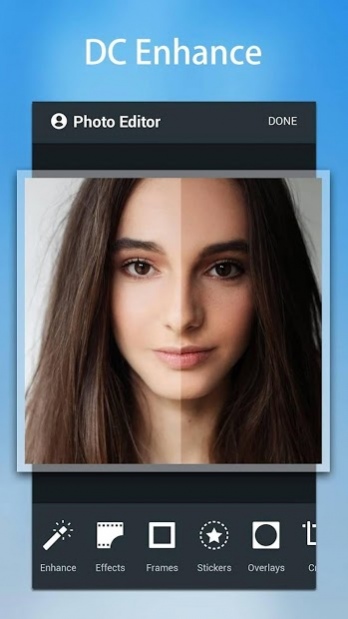Grin Photo Editor 1.1.3
Free Version
Publisher Description
Grin Photo Editor is one of the best photo editors for collage and photo capture.
☆ photo editor app
- The most popular photo editor worldwide
- Daily work of over 150,000 photo edits
- New content updated every week!
- Create amazing photos
【main feature:】
+ Collage Maker: 300+ You combine photos in different ways, you can even customize the template to suit your needs, different collage templates! Design your own photo creation! Everything is possible
+ Crop and resize: Supports horizontal and vertical cropping & resizing. Crop and different aspect ratios adjust the size of the image
+ Filters: Many amazing filters including landscaping, vintage, landscape, halo, black and white and various holiday filters. Good or bad weather, you can still make photos better
+ After full size photo without croping, with blurred background, shadow effect.
+ 1000 + funny stickers for you. You can add your favorite emoji to your photos.
+ can create startup images, blur images, have blurred square images, mirror with 3D effects, flare effect and
+ You can create an image like a scrapbook.
+ Add a blurry background for your photo
+You can add text images
+ You can add tags to your image
+filter, rotate, create memo text, blur, focus and photo editor photos
+Collage production:
*Collage 1-9 photo
* 100+ collage template
* Adjust internal / corner / shadow / scale
* Add amazing frames
* Drag and drop images any you want
About Grin Photo Editor
Grin Photo Editor is a free app for Android published in the System Maintenance list of apps, part of System Utilities.
The company that develops Grin Photo Editor is Jennifer J Norman. The latest version released by its developer is 1.1.3.
To install Grin Photo Editor on your Android device, just click the green Continue To App button above to start the installation process. The app is listed on our website since 2019-08-22 and was downloaded 9 times. We have already checked if the download link is safe, however for your own protection we recommend that you scan the downloaded app with your antivirus. Your antivirus may detect the Grin Photo Editor as malware as malware if the download link to com.huaer.grin.photoeditor is broken.
How to install Grin Photo Editor on your Android device:
- Click on the Continue To App button on our website. This will redirect you to Google Play.
- Once the Grin Photo Editor is shown in the Google Play listing of your Android device, you can start its download and installation. Tap on the Install button located below the search bar and to the right of the app icon.
- A pop-up window with the permissions required by Grin Photo Editor will be shown. Click on Accept to continue the process.
- Grin Photo Editor will be downloaded onto your device, displaying a progress. Once the download completes, the installation will start and you'll get a notification after the installation is finished.